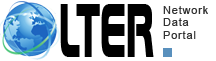- Home
- Discover
- Key Word or LTER Site
- Package Identifier
- Advanced Search
 Browse Data By:
Browse Data By: Search Data Using:
Search Data Using: - Tools
- Evaluate Data Package
- Evaluate/Upload Data Packages
- View Upload Reports
- Delete Data Packages
- Subscribe/Review/Test/Delete
- Provenance Viewer
- Data Package Access Reports
- Filtered Audit Reports
 Manage Data Packages:
Manage Data Packages: Manage Event Subscriptions:
Manage Event Subscriptions: PASTA Provenance Metadata:
PASTA Provenance Metadata: Review PASTA Audit Reports:
Review PASTA Audit Reports: - About
- Help
- Contact
- Log Out